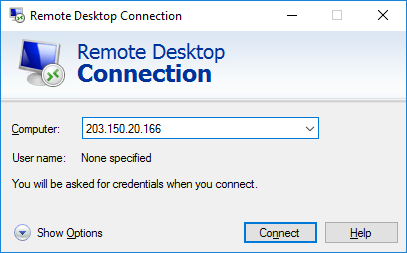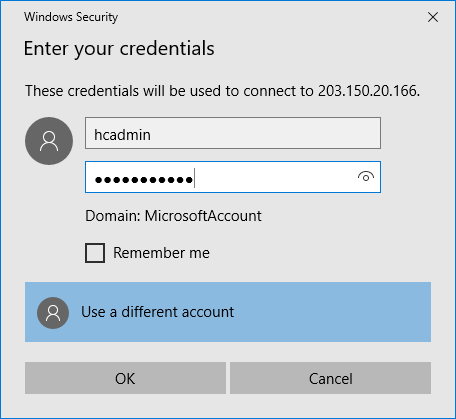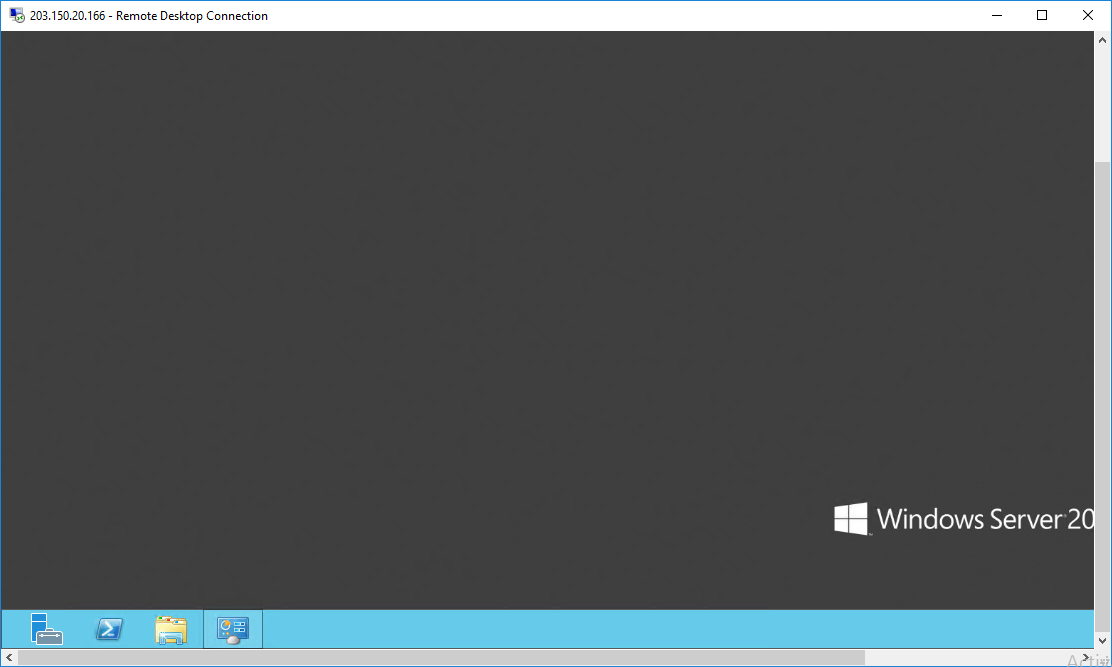วิธีการจัดการ Windows Server ผ่านโปรแกรม Remote Desktop Connection บนเครื่อง PC
เขียนเมื่อ 12 Jan 2017 | โดย support | มีคนอ่านแล้ว 28147 คน
การเข้าจัดการเซิร์ฟเวอร์ ที่เป็น Windows Server นั้น สามารถทำได้อย่างง่ายดาย ผ่านโปรแกรมชื่อ "Remote Desktop Connection"
ซึ่งเป็นการเชื่อมต่อไปยังหน้าจอเครื่องเซิร์ฟเวอร์ เหมือนกับตัวเราไปนั่งหน้าจอเครื่องเซิร์ฟเวอร์เลยทีเดียว
สำหรับเครื่องผู้ใช้ที่เป็น Windows PC สามารถทำตามขั้นตอนได้ดังนี้
ซึ่งเป็นการเชื่อมต่อไปยังหน้าจอเครื่องเซิร์ฟเวอร์ เหมือนกับตัวเราไปนั่งหน้าจอเครื่องเซิร์ฟเวอร์เลยทีเดียว
สำหรับเครื่องผู้ใช้ที่เป็น Windows PC สามารถทำตามขั้นตอนได้ดังนี้
- เปิดโปรแกรม Start > Windows Accessories > Remote Desktop Connection
![]()
- กรอกหมายเลขไอพี เซิร์ฟเวอร์
![]()
- กรอกข้อมูล ชื่อผู้ใช้งานและรหัสผ่าน
![]()
- โปรแกรมจะเชื่อมต่อไปยังหน้าจอเครื่องเซิร์ฟเวอร์ในหน้าต่างใหม่ สามารถจัดการเซิร์ฟเวอร์ได้ทันที
![]()